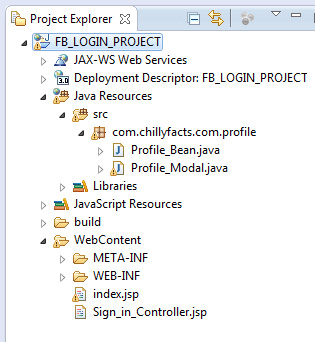CODE JSP FACEBOOK LOGIN
 WAPMILD (Admin) WAPMILD (Admin)Pesan : Jika Kamu ingin copas sertakan link artikel ini iya CODE JSP FACEBOOK LOGIN |
In this video I have shown how you can
generate Access token dynamically. And use the
dynamic access to get facebook user info using
facebook graph API.
Here is the steps what you have to
follow.
1. Login to facebook developers site and get an
APP id by creating a facebook APP.
2. Grant permission for your Domain to
access the Facebook app. You can go to this link
Grant Permission for the
steps.
3. Project Structure in Eclipse IDE
4.Update the APP ID in the page
index.jsp
index.jsp
< html >
< head >
< title > Facebook
Login JavaScript Example title >
< meta charset = " UTF-8 " >
head >
< body >
< script >
// This is called
with the results from from FB.getLoginStatus()
.
function
statusChangeCallback ( response ) {
console . log ( 'statusChangeCallback' ) ;
console . log ( response ) ;
console . log ( response . authResponse . accessToken ) ;
//alert
(response.authResponse.accessToken);
if ( response . status === 'connected' ) {
window . location . href = 'Sign_in_Controller.jsp?access_token=' + response . authResponse . accessToken ;
}
else
{
// The person is
not logged into your app or we are unable to
tell.
document . getElementById ( 'status' ) . innerHTML
= 'Please log ' +
'into this app.' ;
}
}
// This function
is called when someone finishes with the
Login
// Button. See
the onlogin handler attached to it in the
sample
// code
below.
function
checkLoginState ( ) {
FB . getLoginStatus ( function ( response ) {
statusChangeCallback ( response ) ;
} ) ;
}
window . fbAsyncInit = function ( ) {
FB . init ( {
appId : 'FILL THE APP
ID' ,
cookie : true , // enable
cookies to allow the server to access
// the session
xfbml : true , // parse
social plugins on this page
version : 'v2.8' // use
graph api version 2.8
} ) ;
FB . getLoginStatus ( function ( response ) {
statusChangeCallback ( response ) ;
} ) ;
} ;
// Load the SDK
asynchronously
( function ( d , s , id ) {
var
js , fjs
=
d . getElementsByTagName ( s ) [ 0 ] ;
if ( d . getElementById ( id ) ) return ;
js =
d . createElement ( s ) ; js . id = id ;
js . src = "https://
connect.facebook.net/en_US/sdk.js" ;
fjs . parentNode . insertBefore ( js , fjs ) ;
} ( document , 'script' , 'facebook-jssdk' ) ) ;
// Here we run
a very simple test of the Graph API after login
is
// successful.
See statusChangeCallback() for when this call is
made.
script >
< fb: login-button scope = " public_
profile,email " onlogin = " checkLoginState(); " >
fb: login-button >
< div id = " status " >
div >
body >
html >
5. Sign_in_Controller.jsp
<%@page
import="com.chillyfacts.com.profile.Profile_
Bean"%>
<%@page
import="com.chillyfacts.com.profile.Profile_
Modal"%>
<%@ page language="java"
contentType="text/html; charset=ISO-8859-1"
pageEncoding="ISO-8859-1"%>
< html >
< head >
< meta http-equiv = " Content-Type "
content = " text/html;
charset=ISO-8859-1 " >
< title > Insert title
here title >
head >
< body >
<%
String access_token=(String)
request.getParameter("access_token");
Profile_Modal obj_Profile_Modal=new Profile_
Modal();
Profile_Bean obj_Profile_Bean= obj_Profile_
Modal.call_me(access_token);
%>
Name : <%=obj_Profile_Bean.getUser_name
() %> < br >
Email : <%=obj_Profile_Bean.getEmail() %
> < br >
id : <%=obj_Profile_Bean.getId() %> < br >
Profile Picture : <%=obj_Profile_
Bean.getProfile_picture() %> < br >
< img src = " <%=obj_Profile_Bean.getProfile_
picture() %> " > img >
body >
html > 6. Profile_Bean.java
package
com . chillyfacts . com . profile ;
public
class
Profile_Bean {
private String user_
name ;
private String email ;
private String profile_
picture ;
private String id ;
public String getUser_name ( ) {
return user_name ;
}
public void setUser_name ( String user_
name ) {
this . user_name = user_
name ;
}
public String getEmail ( ) {
return email ;
}
public void setEmail ( String email ) {
this . email = email ;
}
public String getProfile_picture ( ) {
return profile_picture ;
}
public void setProfile_picture ( String
profile_picture ) {
this . profile_picture = profile_
picture ;
}
public String getId ( ) {
return id ;
}
public void setId ( String id ) {
this . id = id ;
}
} 7.Profile_Modal.java
package
com . chillyfacts . com . profile ;
import
java . io . BufferedReader ;
import
java . io . InputStreamReader ;
import
java . net . HttpURLConnection ;
import
java . net . URL ;
import
org . json . JSONObject ;
public
class
Profile_
Modal {
public Profile_Bean call_me ( String
access_token )
throws Exception {
String url = "https://graph.facebook.com/v2.12/
me?fields=id,name,picture,email&access_
token="
+ access_token ;
URL obj = new URL ( url ) ;
HttpURLConnection con = ( HttpURLConnection ) obj . openConnection ( ) ;
//
optional default is GET
con . setRequestMethod ( "GET" ) ;
//
add request header
con . setRequestProperty ( "User-Agent" , "Mozilla/5.0" ) ;
int responseCode = con . getResponseCode ( ) ;
System . out . println ( "\nSending 'GET' request to URL : " +
url ) ;
System . out . println ( "Response Code : " +
responseCode ) ;
BufferedReader in = new BufferedReader (
new InputStreamReader ( con . getInputStream ( ) ) ) ;
String inputLine ;
StringBuffer response = new StringBuffer ( ) ;
while ( ( inputLine = in . readLine br
Email : < < br >
id : < < br >
Profile Picture : < < br >
< img src = " < " > < img >
< body >
< html >6. Profile_Bean.java
package
com . chillyfacts . com . profile ;
public
class
Profile_Bean {
private String user_
name ;
private String email ;
private String profile_
picture ;
private String id ;
public String getUser_name ( ) {
return user_name ;
}
public void setUser_name ( String user_
name ) {
this . user_name = user_
name ;
}
public String getEmail ( ) {
return email ;
}
public void setEmail ( String email {
this . email = email ;
unction"> println ( "URL : " + data_response . getString ( "url" ) ) ;
obj_Profile_Bean . setProfile_picture ( data_response . getString ( "url" ) ) ;
return obj_Profile_
Bean ;
}
}
8. Run the project in tomcat server. There
will be login button visible.
http://localhost:8080/Facebook_Login/
index.jsp
9. Login to Facebook on the Login pup
up.Once you click the login button, It will ask
for user permission.
App permission.
10. After successful login, It will redirect to
Sign_in_Controller.jsp with active access token
in the URL.
Using the active access token Restfb API will get
the user information from the logged in Profile
and print the name.
11. Download the complete project here.
FB_LOGIN_PROJECT.zip
Anda baru saja membaca CODE JSP FACEBOOK LOGINJika Ingin Main share lagi tolong sertakan site WAPMILD
Dibuat pada 2018-07-06 14:31:19
Targets jsp code , login fb , script fb